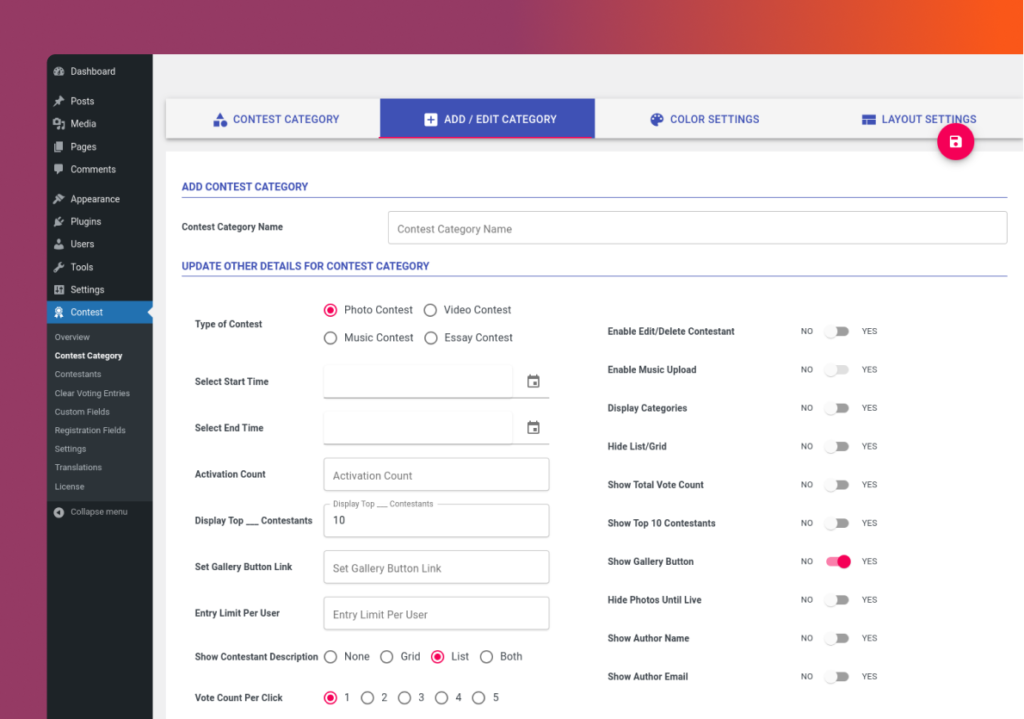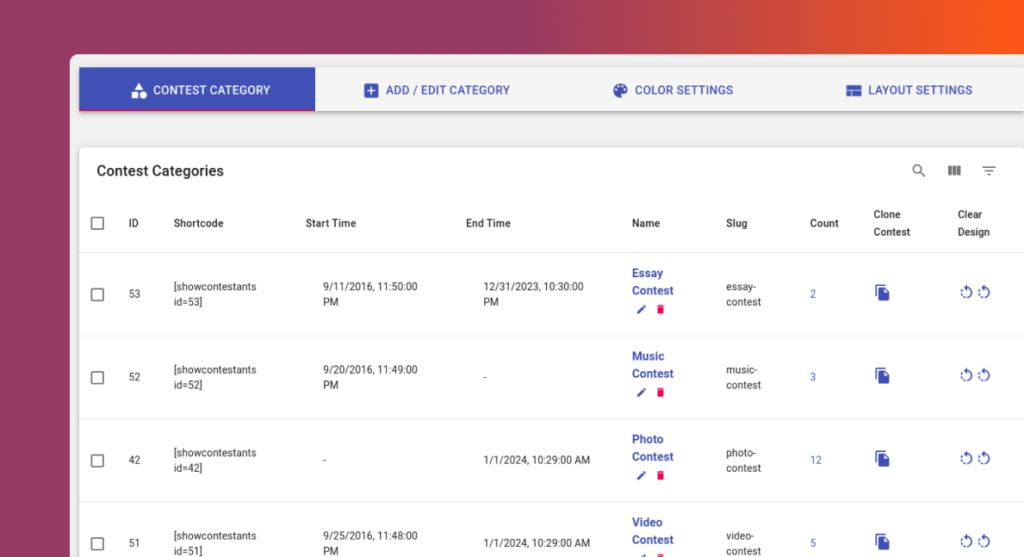You MUST have a contest category for the plugin to work properly. When you add a contest category you will get a contest category id. In our example we use id=61, you will need to key in your own contest id in the short code and enter your short code on a WordPress Page or WordPress Post. The contest id number is how the plugin knows which entries to put in the proper category. If you run multiple contests, this will keep things organized. It also helps the plugin to determine which contestants to show.
Please note: Some WordPress themes do not allow contests to display on a Post. In that case, you must enter the contest Shortcode on a page.
Your contest category ID number can be found on the Contest > Contest Category screen on the left of the right side area. You will need to add your own unique contest ID number to your Shortcode in order for your contest to display. We have also added a shortcode field without any attributes attached for a quick copy/paste setup.
showcontestants id=61