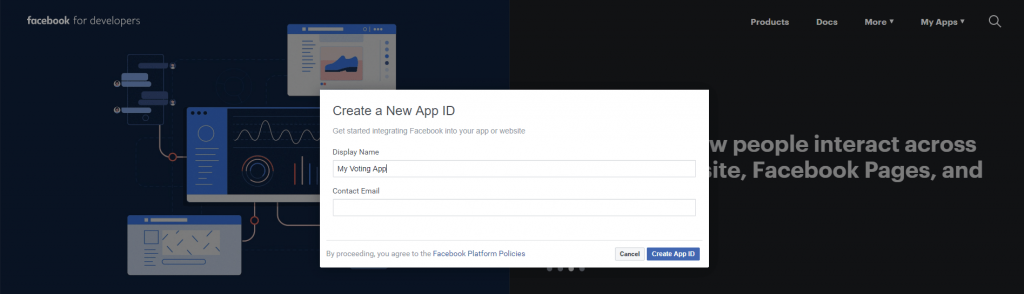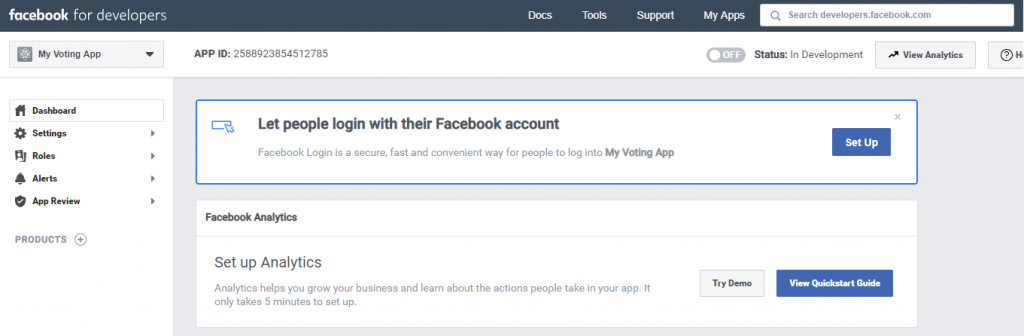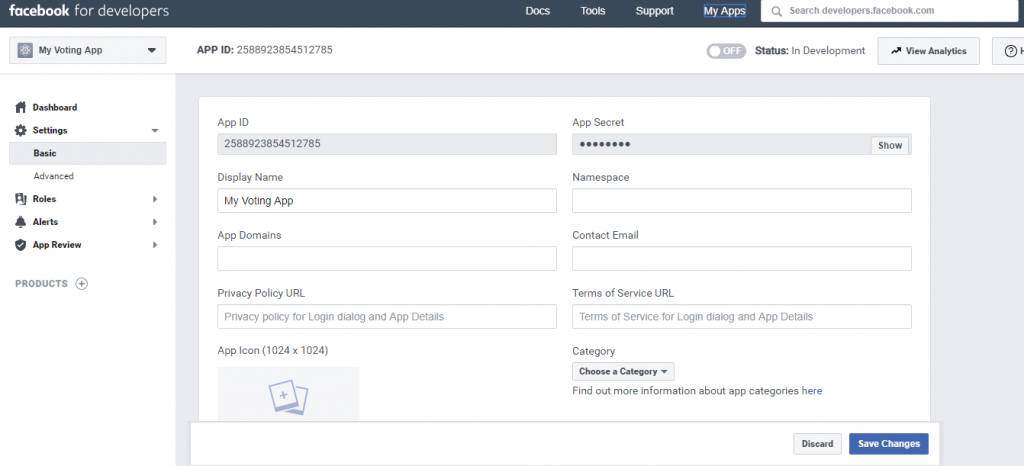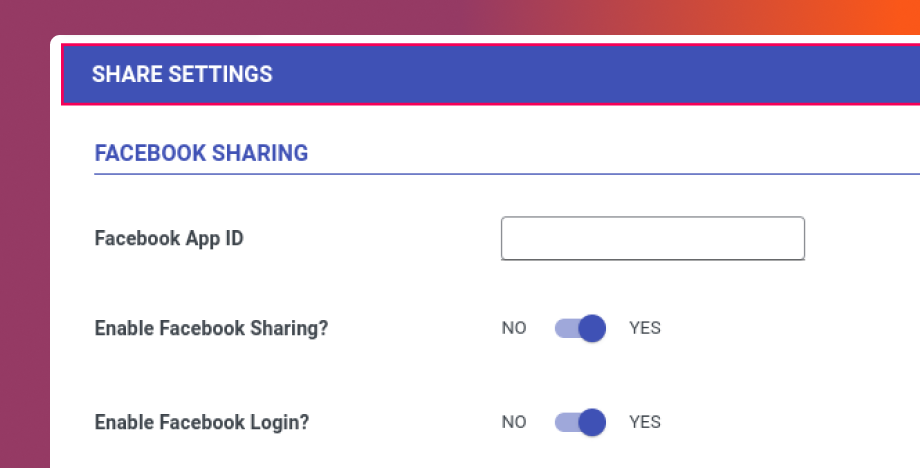By signing up for a Facebook ApplicationID, you can use the Facebook Login and Registration in the Voting Plugin. Simply use the following steps to acquire a Facebook Application ID.
Logon on to https://developers.facebook.com. Facebook will prompt a confirmation message to accept as the developer account. Accept it and you will be redirected to the Application Direction Page.
Add your Application Name in the Text box, this can be any name you’d like to set as an identifier. Once you click on the “Create New Facebook ID”, you will be prompted to choose the Category of the Website like Photo, Weather,etc,.
Choose the corresponding Category of your site and Click Continue
You will now get a SDK Integration Code from the Facebook. You can skip page using the “Skip Quick Start” button in the page and later in the Facebook App Settings we can add the Site URL and others.
In the Facebook Application Dashboard, Add the Site URL, Contact Email Address, Privacy policy URL, Terms of Service URL and Category to the Login Application for the Plugin to work.
Finally you have to make the Facebook APP to live by simply clicking on the top right ON/OFF button and before that make sure you enter the all the details as we mentioned priorly.
Now that you have got the Facebook Application you can add that APP ID in the Voting Plugin Under Contest->Settings->Share Settings.